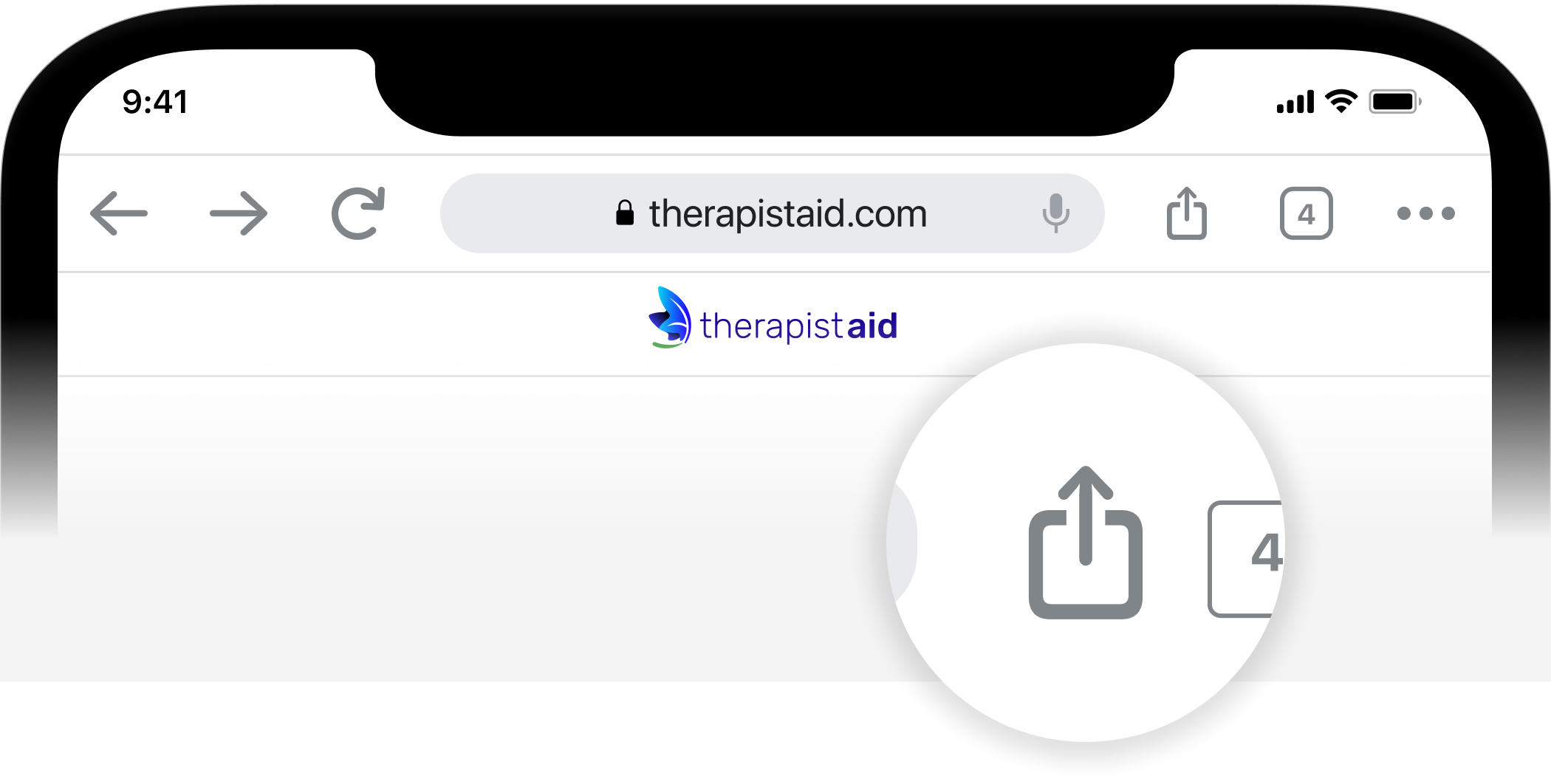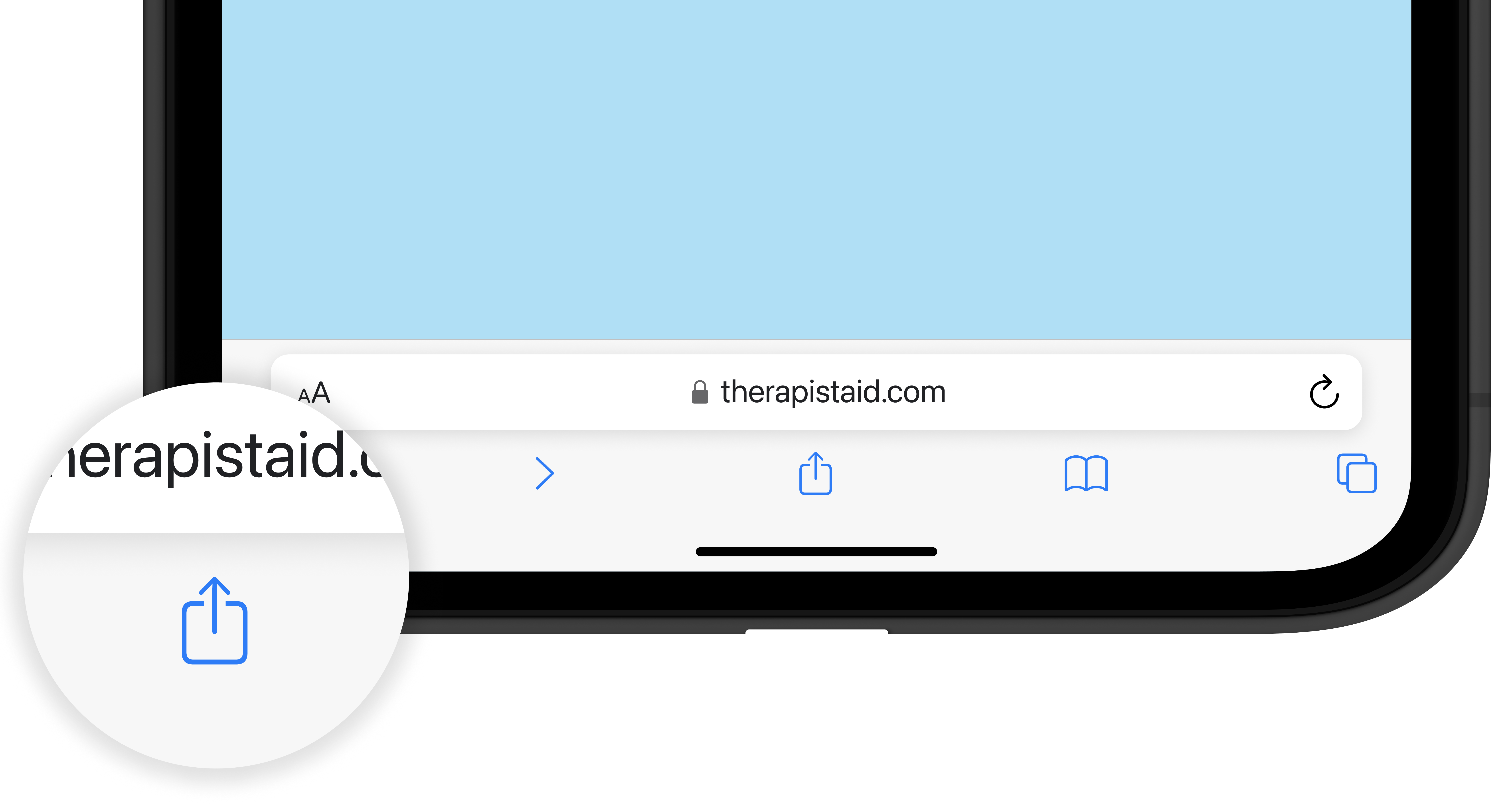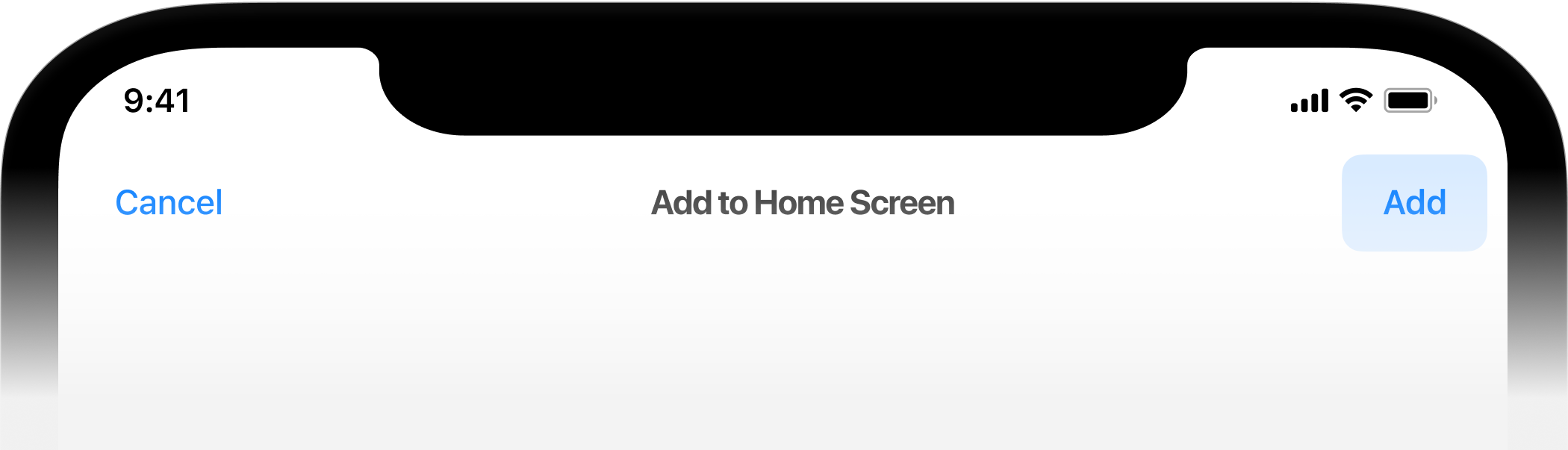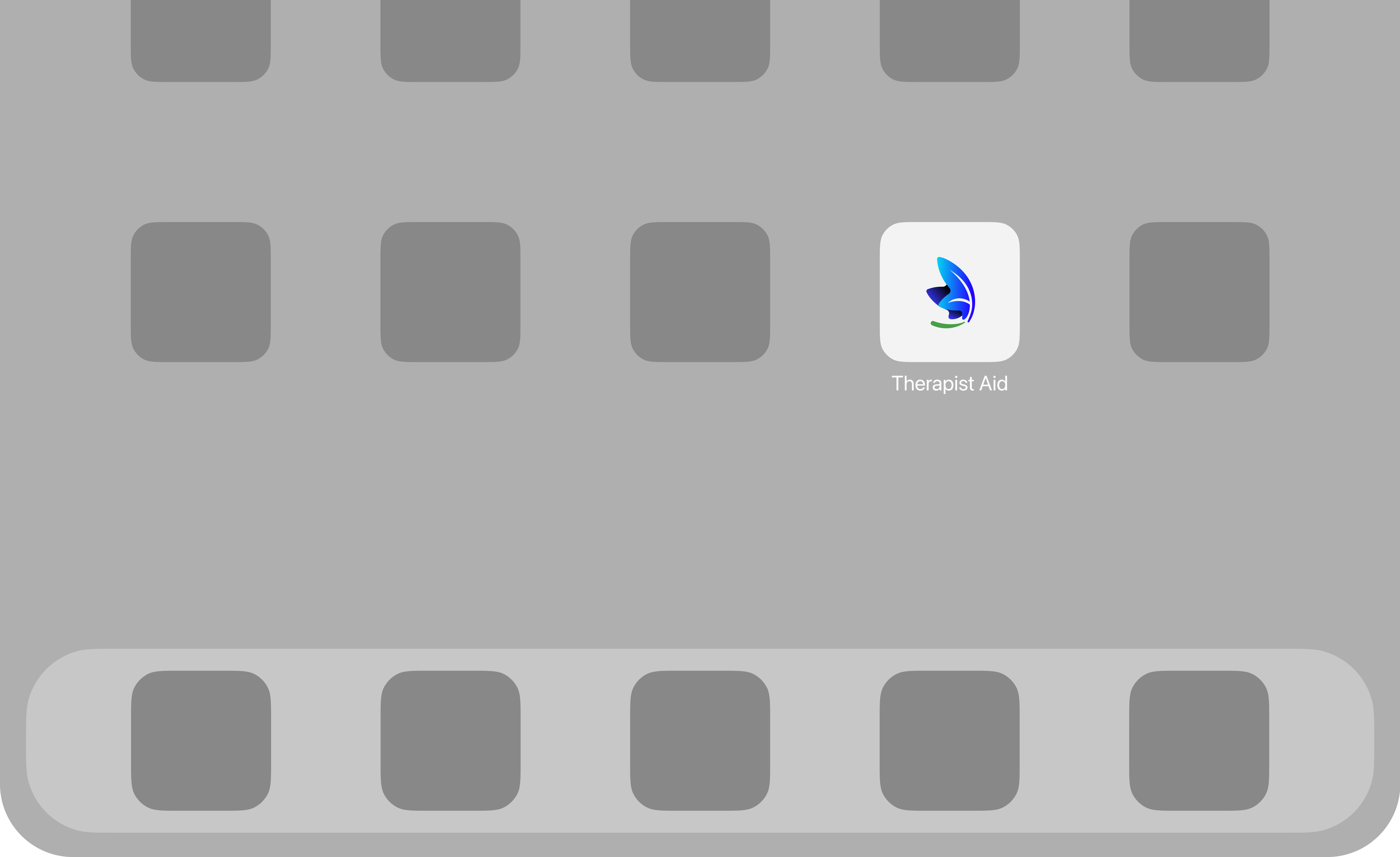Therapist Aid
as an app.
Interactive tools work better when you add Therapist Aid to your device. It only takes 4 steps and less than a minute to install.
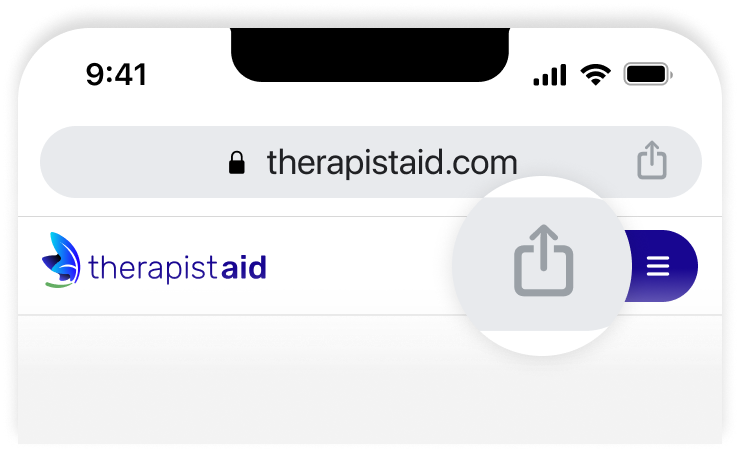 1
1
Open the share menu by tapping the highlighted icon shown in the image, at the top of your screen.
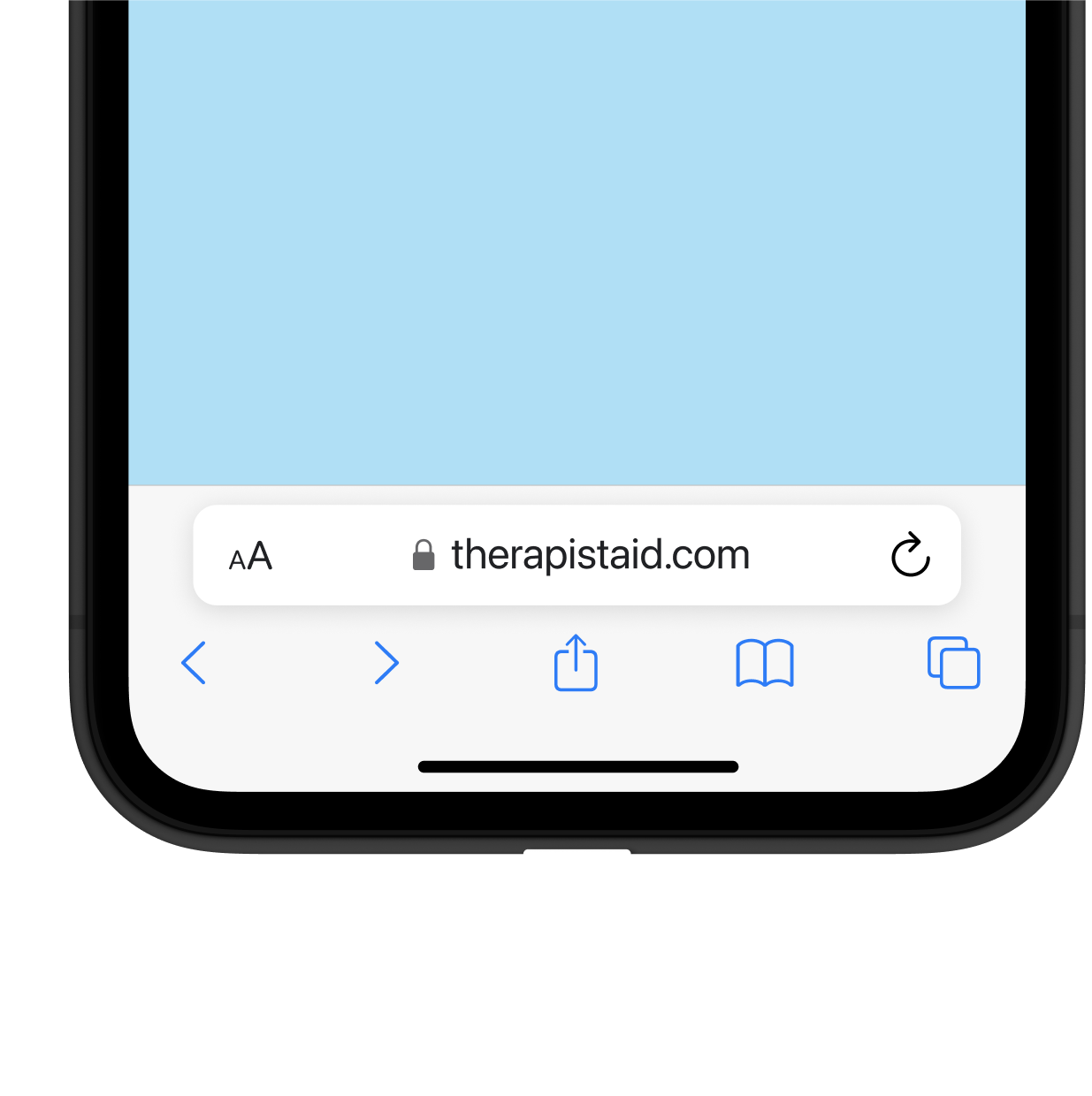
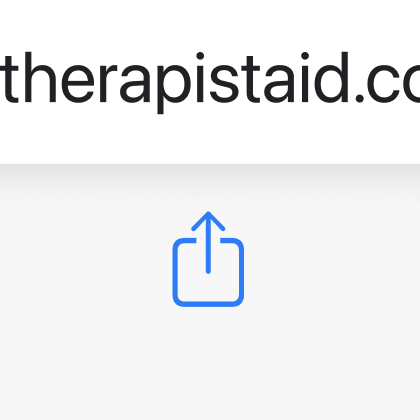
Open the share menu by tapping the highlighted icon shown in the image, at the bottom of your screen.
confirm.
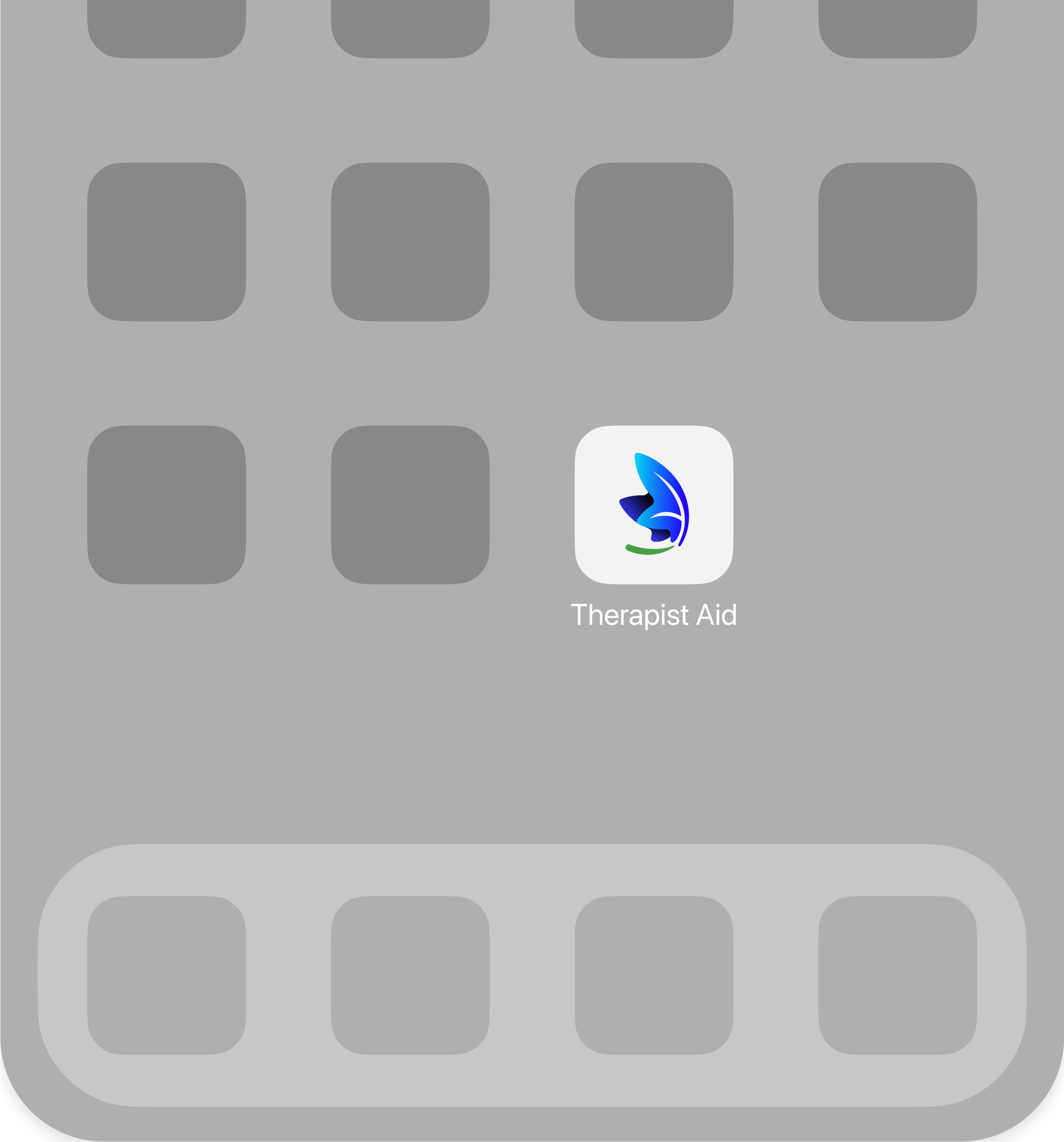
Look for the Therapist Aid app on your home screen. Launch the app, log in, and enjoy your interactive tool experience.

The Therapist Aid app is now installed!
Feel free to close this browser tab and
continue using our tools from the app.
If you’re having trouble, visit the help center for more assistance.